Today's note
I would like to see Flash's drawing tools and Illustrator's tools bare-knuckle brawl out back by the bike rack. I went back and forth, using both without coming away with the understanding of which works best. What say ye folk who do this for a living?
Hopefully this will all start to gel soon. If not, there might be a slight character change....I'm thinking the "guy who was born with no joints."
Progress (Flash)
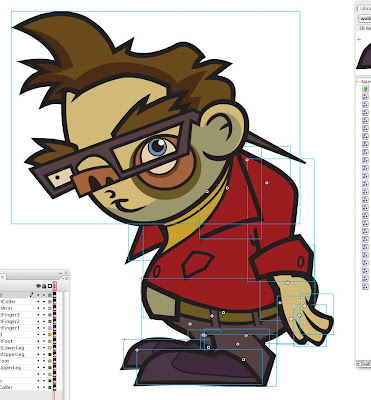


3 comments:
I love your character. It can be really frustrating to figure out how to split up a character for animating. I guess one thought I would have for you is to figure out what you need to accomplish with the animation. Maybe there are things you can do with the "paper doll" style separation of the character for animation, but you can also do more traditional sequences for certain movements. A nice blend of the two techniques can give you speed and interest.
I hear ya on the struggle on whether to use flash or illustrator. For a character design like the one you have here, with such bold linework there will be a lot of cleanup when you use flash tools.
For the more traditional style sequences, you could always do your roughs with the brush tool in flash, then pull the roughs into ai and draw over the top of them and do your cleanup there.
Not sure if this is the most efficient way to do it or not. Just an idea. I'd love to hear other's comments!
Thanks Amy!! I think you're right - understand what it is you are doing with the character.
It is quite an interesting little experiment - my hats off to you animation pros! That is for sure.
I found this link to a Breeze session that gives one account of designing in Flash and breaking down symbols. It's quite good for a beginner, such as myself. And, it's always interesting to see how someone else works inside software:
https://admin.adobe.acrobat.com/_a295153/p46515568/
Ha! This was the first tutorial I'd ever watched when trying to figure out how to break apart symbols as well! There's a good one he did with a hula girl you might like too. Can't wait to see you post your experiments!
Post a Comment